The private & secure video channel for your team
Leaf transcribes your videos and unlocks your team’s spoken knowledge, making it searchable and organized—all in one place.
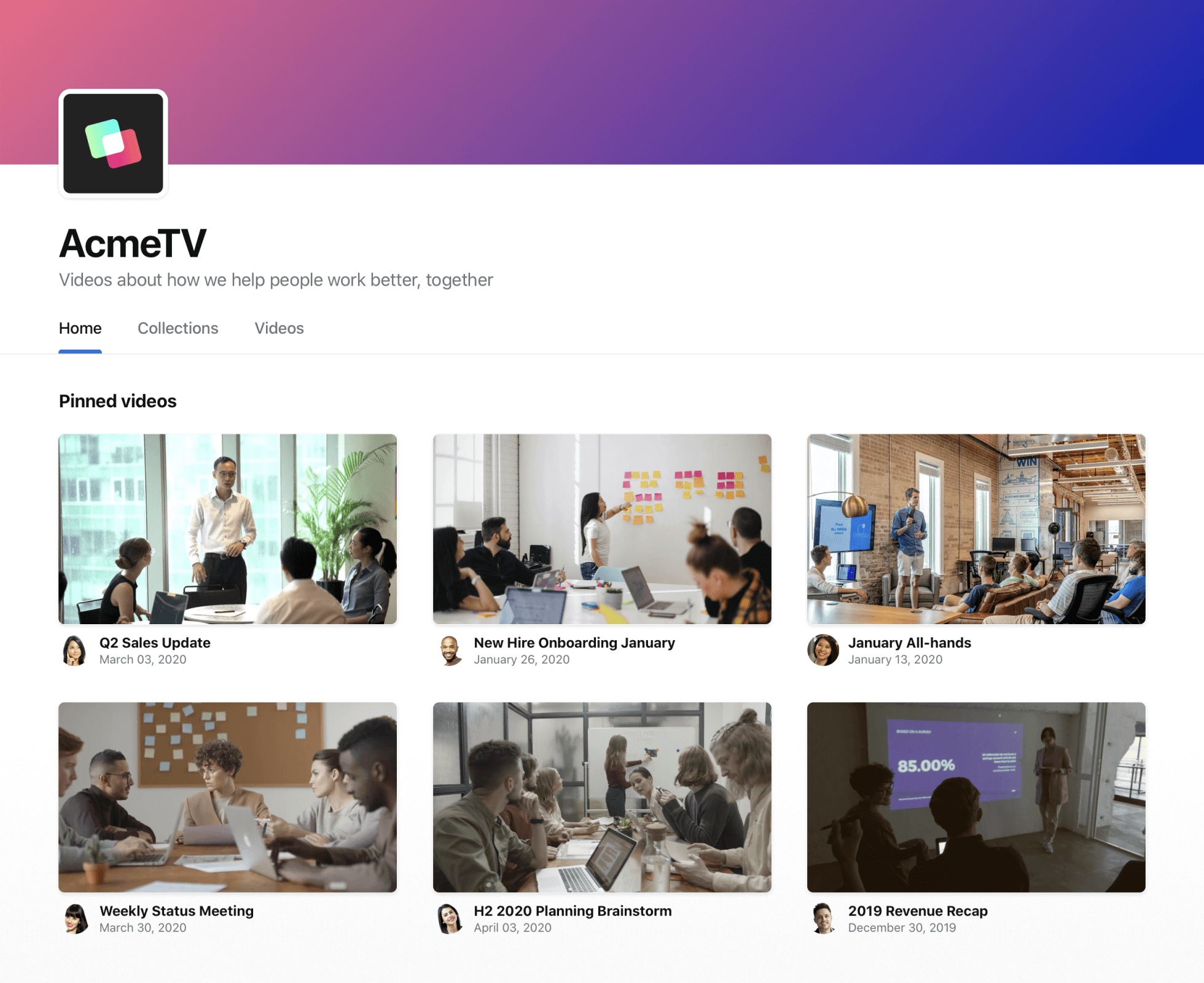
Every team’s video in one place
Transcribed, searchable, and easy to browse so everyone stays aligned.
Leadership
- Speak directly to your team
- Distribute your all-hands
- Engage your team
- Shape your company culture
Product
- Show your product feedback
- Visualize feature ideas
- Collaborate cross-functionally
- Keep track of every meeting
Engineering
- Make meetings async
- Share demos with everyone
- Onboard your team faster
- Show new processes
Design
- Share insights from research
- Organize design reviews
- Capture design feedback
- Show your prototypes
HR
- Create a video knowledge base
- Standardize your onboarding
- Answer questions from everyone
- Understand who’s watching
Sales
- Train salespeople faster
- Find what you need to close
- Share goal progress
- Walk through playbooks
Search every word.
Every video is automatically transcribed so the content is readable and searchable by your team. It’s never been faster or easier to find and jump directly to what you’re looking for.
Our transcripts are powered by a highly accurate AI speech engine that’s been trained on 50,000+ hours of human-transcribed content from wide ranging topics, industries, and accents.
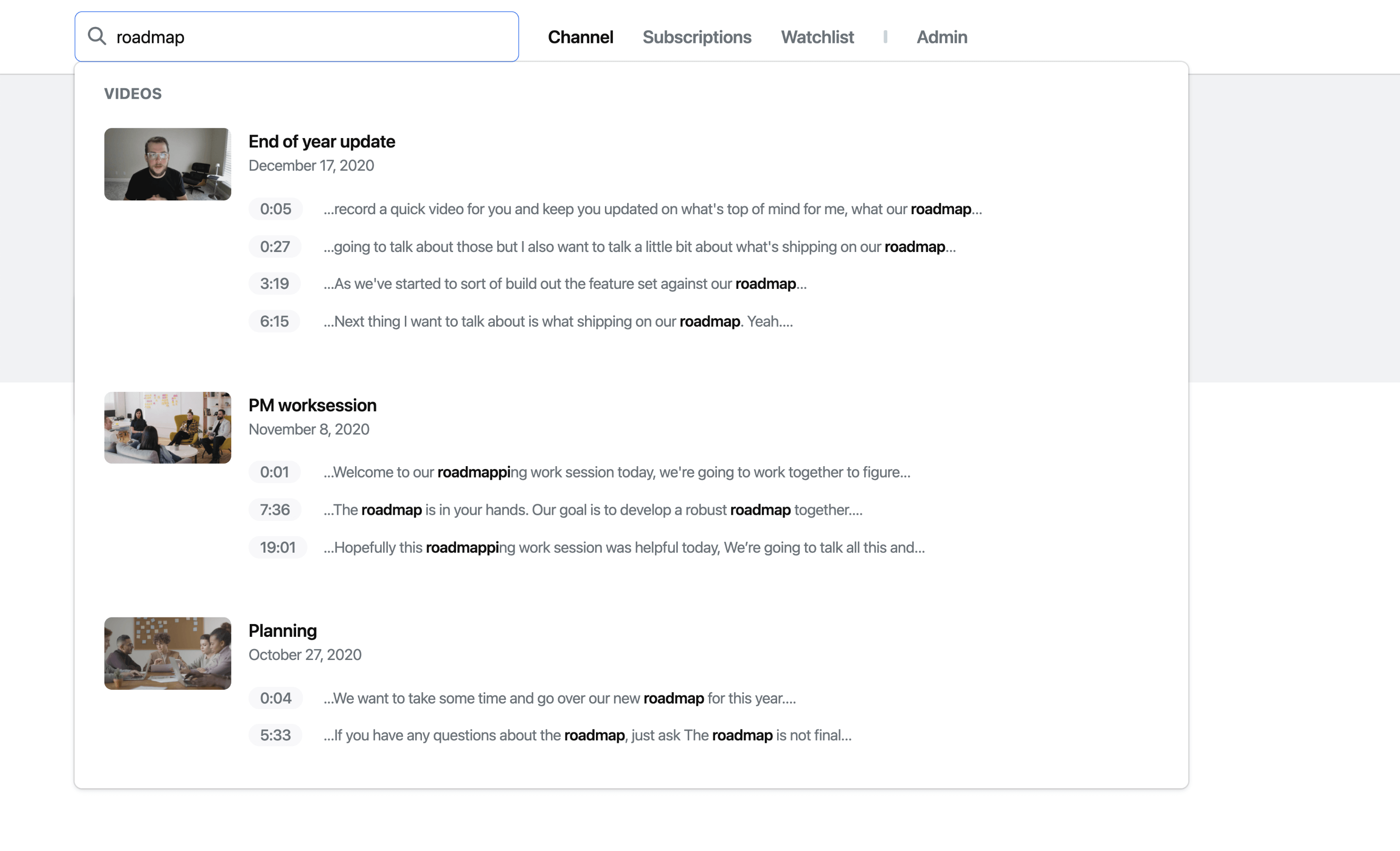
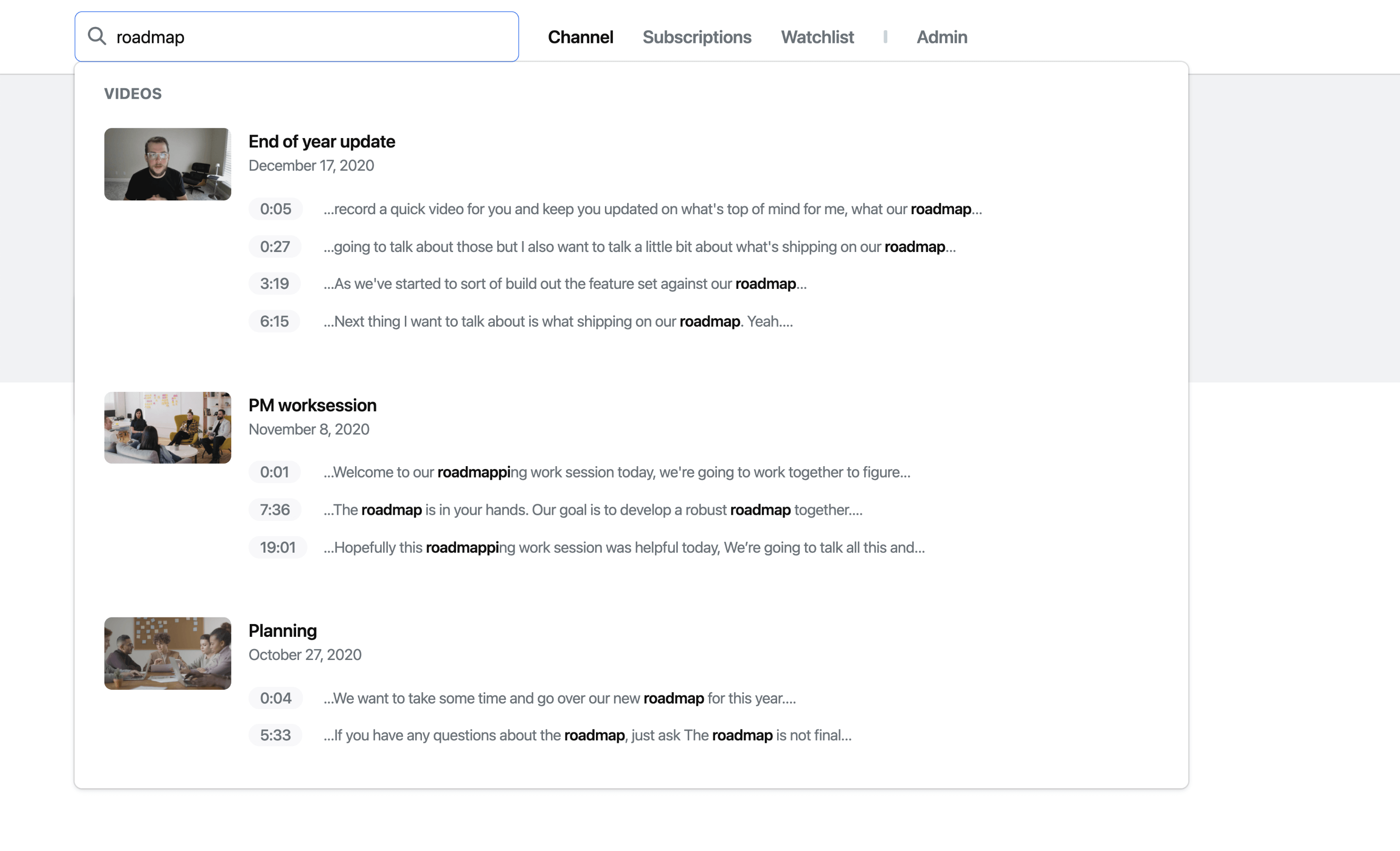
Make your meetings more effective.
Communication shouldn’t be constrained by a meeting’s time block. Your team can keep the conversation going by posting follow up questions and @mentioning more people into a larger discussion so every meeting stays small and ends on time.
Understand who’s watching what.
Every video comes with rich analytics that give insights into what your team is watching and the average amount of time they spend on each video.
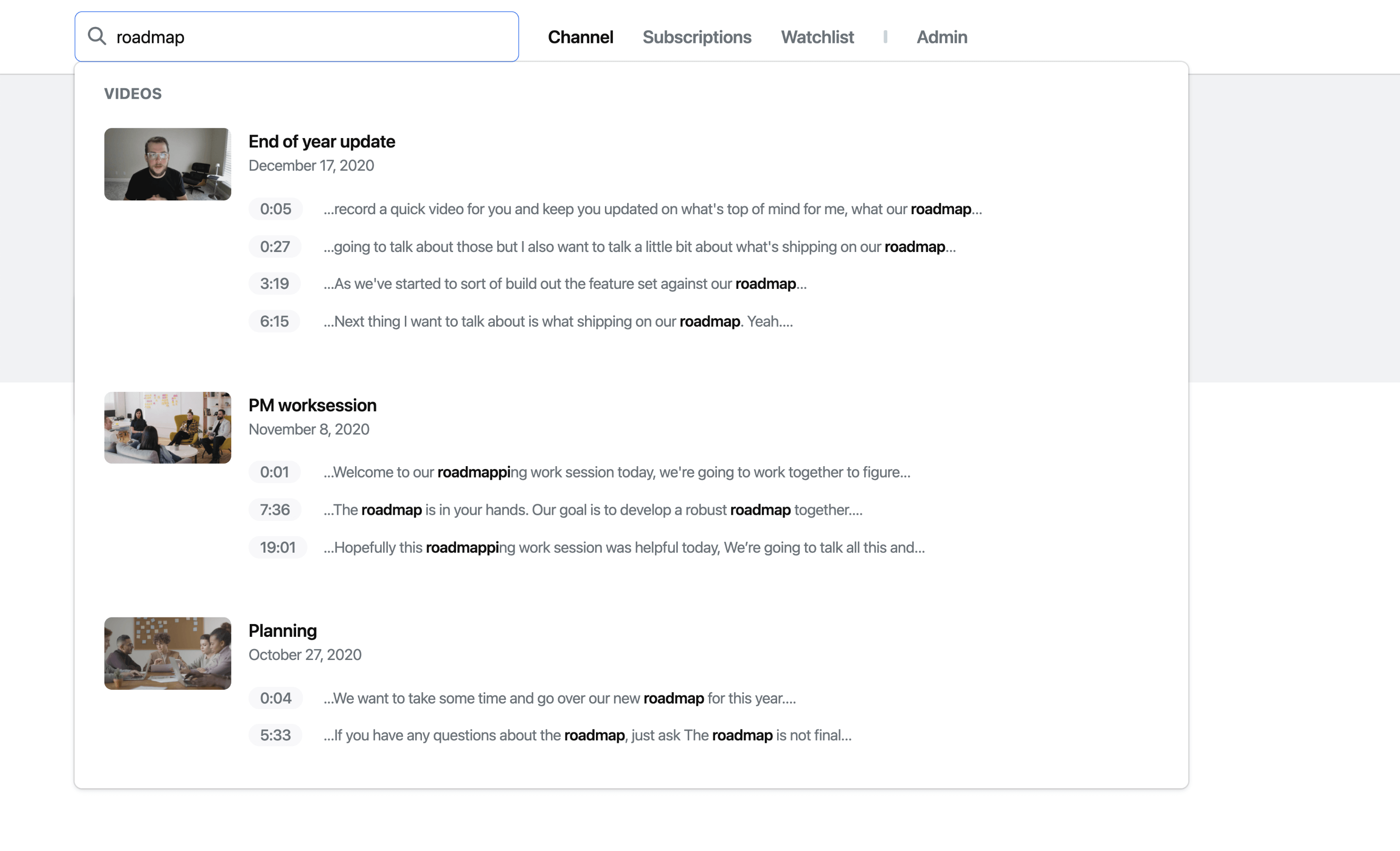
Integrated into your workflow.
No one wants to spend time managing another tool. Our integrations do the work for you and allow you to put your channel on autopilot.
Automatically sync and import your Zoom meetings.
Automatically sync and import your Google Meets meetings.
Automatically notify your team in Slack when new videos are added.
Import any videos your team has stored in Dropbox.
Import any videos your team has stored in Google Drive.
Manage access by allowing your team to login via Okta.
Organized any way you want.
Your meetings, team updates, and product demos are easy to browse and always available. Your team can watch on any device, from anywhere.
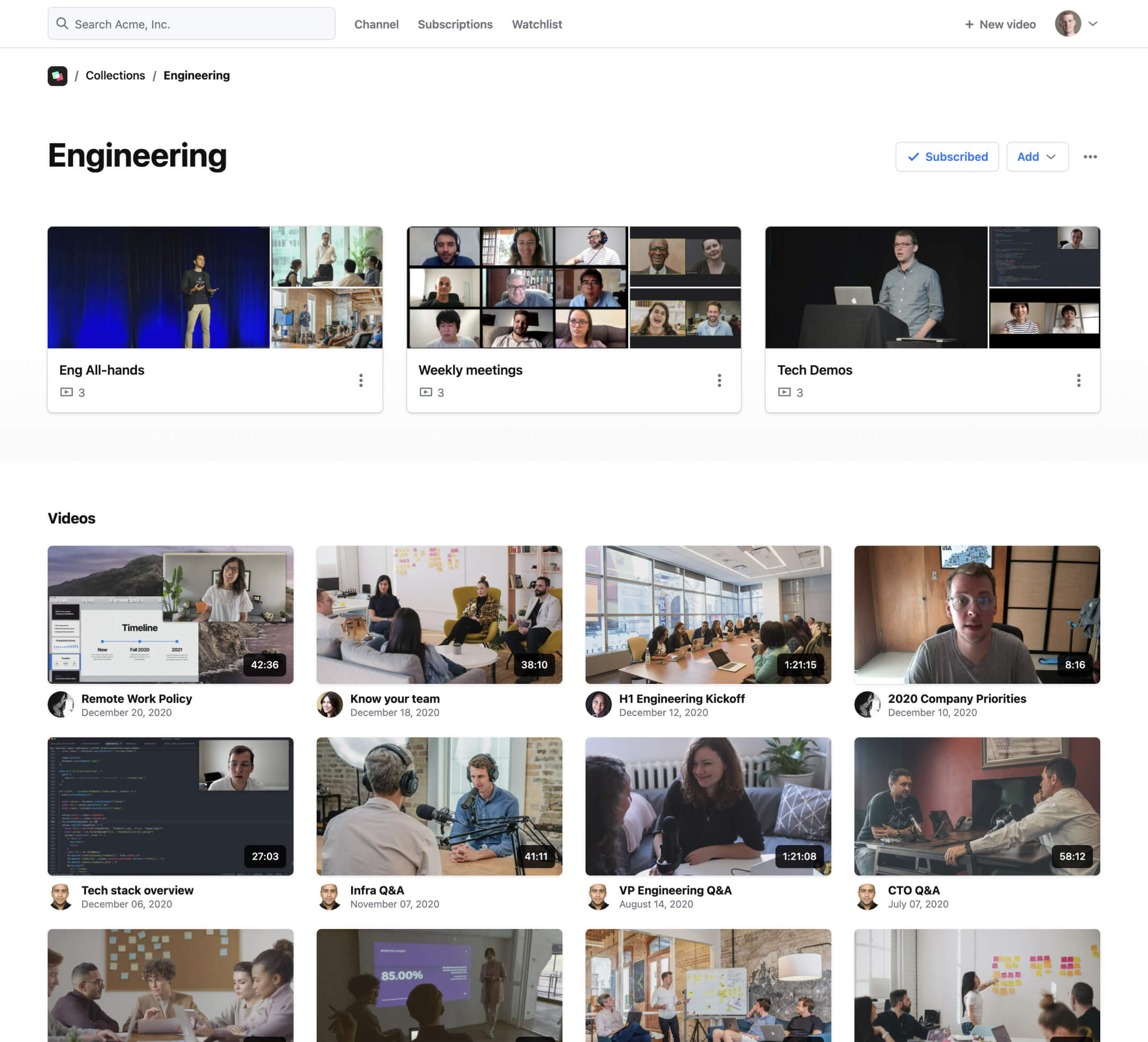
You already run on
video.
It’s time to take control.
The problem is most of it happens in real time and is lost immediately after a video call ends. Leaf automatically captures the content of the video and makes sure no one on your team ever misses a thing.
Searchable transcripts
Search inside your videos and unlock your company’s knowledge to everyone without wasting time scanning through hours of video.
On-demand viewing
Make your all-hands or training available on-demand to take away the burden of scheduling teams across various timezones.
SAML SSO with Okta
Easily manage access to your channel by allowing your team to login through your existing, secure SSO provider.
Analytics
Get insight into what your team is watching and the average amount of time they spend on each video.
Watch on any device
Our video player is optimized for any devices your team might use so they can watch on whatever sized screen they prefer.
Notifications
Make sure your team is always up to date with notifications that help them keep track of what’s new and what they should be watching.
Pinned videos and collections
Curate your channel’s homepage anyway you like by featuring specific videos and collections you need your team to watch.
People tags
Explore your channel by browsing people tagged in videos. This is great for seeing everything the CEO has said.
Comments & mentions
Communicate asynchronously around your videos so that your entire time can ask questions or follow up with more information.
Watchlists
Every team member can save videos to their own watchlist so that they can watch everything they need at their own pace.
Embeds
Integrate seamlessly into your internal wikis, blogs, or intranet so you can distribute your video content wherever your team needs it.
Dark mode
Let your team choose the best viewing experience for them. Light, dark, or set it to match your computer’s settings.